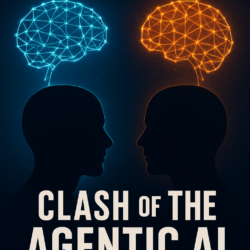Welcome to the Notion Productivity Guide 2025 — your simple roadmap to mastering organization in a fast-paced world filled with deadlines, projects, and ideas. Notion 2025 brings everything you need into one place, transforming how individuals, teams, and businesses manage their work. With intuitive note-taking, powerful project management tools, and a fully customizable workspace, Notion helps you stay organized and boost productivity like never before. And if you’re a beginner, don’t worry — we’ll make everything simple and easy for you.
This guide explores Notion’s standout features, key benefits, ideal users, and expert tips to elevate your productivity, spotlighting the latest 2025 enhancements for a modern, streamlined experience.
What is Notion?
Notion is a versatile, cloud-based platform that blends note-taking, task management, database creation, and team collaboration into one sleek, intuitive workspace. Since its debut in 2016, Notion has skyrocketed in popularity for its ability to morph into whatever you needbe it a personal planner, a team hub, or a company-wide wiki. Think of it as a digital Swiss Army knife, offering endless possibilities to organize your life and work with flair (Notion Official Website).
With its minimalist design and boundless flexibility, Notion empowers everyonefrom solo creators to global enterprisesto craft a workspace that feels tailor-made. Whether youre taming a hectic schedule or orchestrating a complex project, Notions got your back.
Why Notion Shines: Key Features to Transform Your Work- flow
Notions magic lies in its ability to do it allheres a breakdown of its standout tools, optimized for productivity and creativity:
Dynamic Note-Taking: Craft notes with a rich text editor supporting markdown, code snippets, and multimedia embeds like videos or images. Link pages to create a web of knowledge, perfect for brainstorming or research
Effortless Task Management: Build to-do lists, kanban boards, or calendars with customizable fields like deadlines and priorities. Stay on top of tasks with ease, whether its a personal checklist or a team sprint.
Streamlined Project Management: Tap into ready-made templates for roadmaps, meeting agendas, or content calendars. Sync with tools like Google Calendar and Slack to keep everything in one place.
Powerful Databases: Create tables, galleries, or boards to manage data dynami- cally. With filters, sorts, and relational links, Notions databases are a game-changer for organizing everything from client lists to inventory.
Seamless Collaboration: Real-time edits, comments, and permission controls make teamwork a breeze, especially for remote crews. Share ideas instantly and keep everyone aligned.
Endless Customization: Drag-and-drop blocks to design layouts that spark joy. Add icons, themes, or colors to make your workspace uniquely yours.
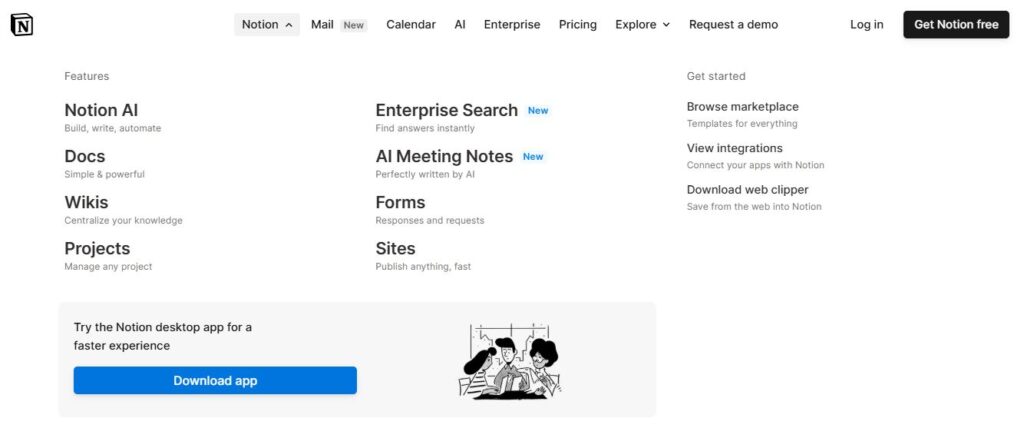
Notion’s Innovations of 2025:
AI Meeting Notes: Automatically summarize discussions and integrate them with Notion Calendar for effortless follow-ups.
Unified Search: Find answers across Notion and connected apps in seconds.Notion Forms: Gather feedback or survey data directly into your databases.
Enhanced Layouts: New design options for a smoother, more intuitive experi- ence.
These features make Notion a one-stop shop for organizing your life, work, or creative projects with unmatched flexibility.
The Perks of Choosing Notion
Notion isnt just another appits a productivity revolution. Heres why its a must-have:
All-in-One Powerhouse: Say goodbye to app overload. Notion combines note- taking, task tracking, and project management, saving you time and mental energy.
Your Workspace, Your Rules: Customize everythingfrom simple to-do lists to intricate dashboardsto match your workflow, making every task feel intuitive.
Collaboration Made Easy: Real-time editing and commenting keep teams in sync, whether youre across the hall or across the globe.
Wallet-Friendly: A robust free plan caters to solo users, while premium plans start at just $8/month for teams, offering premium features without breaking the bank.
Focus on What Matters: By centralizing your tools and data, Notion cuts distractions, letting you dive into deep work with clarity.
These benefits make Notion a top pick for anyone craving a smarter, more organized way to work.
Who all should use Notion?
Notions versatility makes it a perfect fit for everyone, from solo hustlers to global teams. Heres how it serves different users:
For Individuals
Students: Organize lecture notes, track assignments, and collaborate on group projects with ease.
Professionals: Manage daily tasks, build a personal wiki, or track career goals with tailored databases.
Creatives: Curate mood boards, plan projects, and share portfolios in style.
For Teams
Small Businesses: Streamline client tracking, documentation, and internal work- flows.
Startups: Scale operations and foster collaboration with shared knowledge hubs.
Enterprises: Create wikis, align cross-functional teams, and manage large-scale projects.
Real-World Wins
Adobes Scott Belsky lauds Notion for helping creatives organize ideas: “If creative people spent less time chasing ideas and more time organizing them, theyd make a bigger impact”.Applois CTO, Chirag Patel, calls Notion a “revolutionary” tool for issue manage- ment, unmatched in power.
Sandbox VRs CEO, Siqi Chen, describes it as “the bones of our company knowl- edge,” underscoring its role as a central hub.
Notions adaptability makes it a game-changer across industries, from creative studios to tech giants.
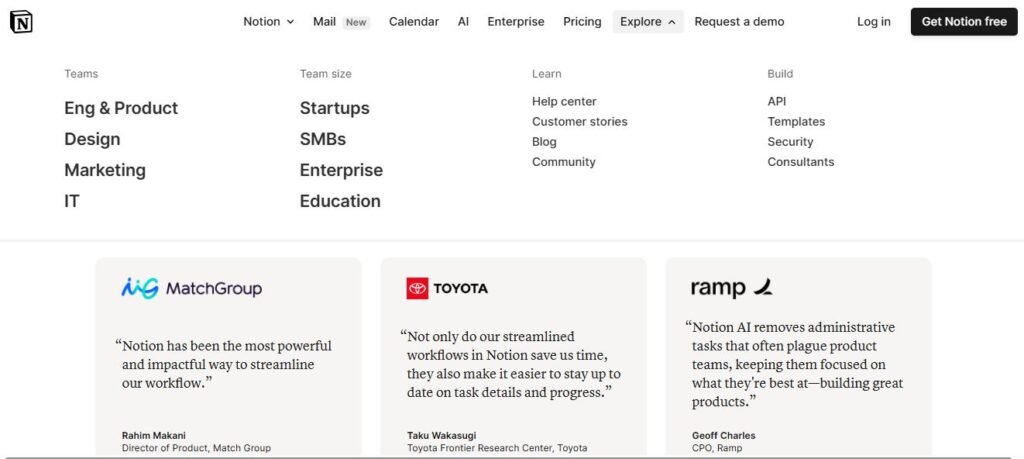
Notion in Action: Use Cases That Inspire
| Use Case | How Notion Delivers |
| Company Wiki Content Calendar Personal Planner Project Hub | Central hub for team docs, accessible and editable in real time. Plan blogs, videos, or social posts with timelines, assignees, and status updates. Track habits, set goals, or journal in a visually appealing, cus- tomizable space. Manage tasks, milestones, and resources in one shareable dash- board. |
These use cases show Notions ability to bend to any workflow, making it a must-have for productivity enthusiasts.
Pro Tips to Dominate Notion
Ready to level up? Heres how to make Notion work harder for you:
Kickstart with Templates: Dive into Notions template gallery for pre-built setups like project trackers or study planners, then tweak them to fit your vibe.
Master the Block System: Get cozy with Notions blockstext, images, or databas- esthat let you build pages like a digital Lego set. Link pages for a seamless structure.
Harness Database Power: Create databases for tasks, contacts, or inventories, and switch between table, board, or calendar views to visualize data your way.
Sync with Your Tools: Connect Notion to Google Calendar for deadlines, Slack for updates, or Zapier for automation magic.
Keep It Fresh: Regularly tidy your workspacearchive old pages, refine templates, and update databases to stay organized.
These hacks will transform your Notion experience, making it a true extension of your brain.
Conclusion
Notion isnt just a toolits a lifestyle upgrade. With its blend of note-taking, task manage- ment, and collaboration, plus 2025s AI-powered updates like Meeting Notes and Notion Forms, its redefining how we work and create. Whether youre a student crushing assign- ments, a freelancer juggling clients, or a team scaling new heights, Notions flexibility and affordability make it a no-brainer. Ready to revolutionize your workflow?
Head to the Notion Official Website and start crafting your dream workspace today!
You can also request a demo by clicking here.